WCAG Course
Learn WCAG 2.1 AA and 2.2 AA Standards: Build Your Digital Accessibility Skills Today
Become an expert in WCAG and material compliance with our comprehensive, easy-to-follow training program.



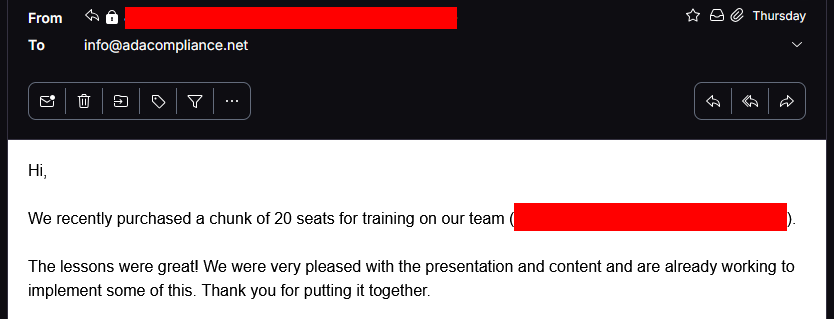




![LinkedIn message: Hi Kris!
After finishing the WCAG course today, I would like to thank you for your hard work in producing insightful information and for offering all the extra resources, like checklists, the text spacing bookmarklet, the color checker tool, and more.
Our organization purchased five courses for all the team members, and two of us completed them. The FAQ section [Redcated]
Thank you once again for the great job on the WCAG course!](https://adacompliance.net/wp-content/uploads/2023/02/WCAG-Course-Reviews.jpg)
![LinkedIn message: Hi Kris!
[Redacted]
Please notify me of any upcoming webinars or new courses. Your teaching method is simple to understand, and accessibility is a significant and wide-ranging subject to explore.](https://adacompliance.net/wp-content/uploads/2023/02/WCAG-Course-Subscribe.jpg)
The WCAG Course is the perfect training for learning the Web Content Accessibility Guidelines. The course comes with:
- Comprehensive video and text explanations for WCAG 2.1 AA and 2.2 AA success criteria
- Simplified, plain English explanations
- Practical code examples for real-world application
- Detailed and sortable Excel spreadsheet checklist
- Downloadable WCAG and Accessibility Workflows cheatsheets
- ADACompliance.net Certificate of Completion
Cheatsheets include WCAG in Chunks and Accessibility Workflows cheatsheets.
This training program also helps with compliance with accessibility laws and regulations including:
- Section 508
- Section 504 (including new HHS rule)
- Americans with Disabilities Act (ADA)
- Accessibility for Ontarians with Disabilities Act (AODA)
- HB21-1110
- EN 301 549
This is the perfect course to learn the Web Content Accessibility Guidelines:
- Organized
- Straightforward
- Easy to understand
- Learn at your own pace

The WCAG Course has helped people from around the world – including the United States, United Kingdom, China, Brazil, and Italy – learn the international standards for web accessibility.
The WCAG Course makes the Web Content Accessibility Guidelines (WCAG) easy to understand with plain English video and text explanations for each success criterion.
Here’s what’s inside the course:
- Separate Modules: For WCAG 2.0 AA, 2.1 AA, and 2.2 AA.
- Focused Lessons: Detailed lessons for each success criterion.
- Multimedia Explanations: Video and text formats for comprehensive understanding.
- Practical Examples: Real-world examples to apply the success criteria.
- Extra Resources: Links to additional helpful resources.
- Downloadable Checklists: WCAG 2.1 AA and 2.2 AA checklists in Excel.
- New Features: Accessibility workflows to integrate WCAG into your processes.
Here’s how the course will help you:
- Make Your Website Accessible: Ensure all digital assets meet accessibility standards.
- Improve Usability: Enhance user experience for all visitors.
- Expand Your Audience: Reach a broader, more inclusive audience.
- Gain Marketable Skills: Learn in-demand skills for career advancement.
- Demonstrate Commitment: Showcase your dedication to accessibility in your accessibility statement.
- Apply WCAG Principles Universally: Extend accessibility principles beyond websites to apps, documents, and software.
- Showcase Accessibility Prowess: Market your skills to clients and customers.

Kris Rivenburgh is an attorney who literally wrote the book on ADA compliance for digital assets: The ADA Book. Kris has been recognized by major publications such as The Economist, Yahoo Small Business, and Los Angeles Daily News.
With seven years of experience in ADA compliance and website accessibility, Kris brings immense knowledge and expertise to the WCAG Course.
Kris has advised hundreds of clients, from small businesses to global corporations. He also has four guides on ADA compliance and web accessibility published in Bloomberg Law.
Below are frequently asked questions about the WCAG Course.
Depending on what speed the videos are watched, some students will be able to complete the course in as few as 3 hours.
Yes, this course will specifically help you learn WCAG 2.1 AA which is required for compliance with many laws.
Yes, this course covers all success criteria or requirements in:
- WCAG 2.0 AA
- WCAG 2.1 AA
- WCAG 2.2 AA
- No, there are separate modules for all WCAG versions.
- This means that WCAG 2.1 AA success criteria are separate from WCAG 2.2 AA success criteria.
- Yes, you can download the Accessibility Workflows and WCAG in Chunks cheatsheets.
- You can also download the WCAG Excel spreadsheet checklist.
- There are no prerequisites for taking the course. This course is designed so that anybody can learn the Web Content Accessibility Guidelines.
- Even beginners with no experience in accessibility can learn WCAG with this course.
- Yes, the course is self-paced, allowing you to learn at your own convenience.
- You will have lifetime access to the course so you can always refer back to the course.
Yes, once you have completed all lessons in the course, you will be eligible for a certificate of completion
Yes, this is an on-demand course meaning you will have instant access to the course materials immediately after purchase.
Yes, you will have lifetime access to the course materials and any future updates
Yes, the course includes email support
We also offer services to help students put the lessons into action. Just let us know if you need help.
Yes, you can play the videos up to 2x speed.
Yes, this course gets right to the point and has no fluff content.
No, the course is solely focused on telling you how to prevent ADA website lawsuits.
Yes, students who complete the course are eligible for a certificate of completion.
Yes, we have students from all over the globe.
Purchase orders are accepted under the following conditions: 1) for a purchase of 10 or more licenses, 2) advance payment made prior to access, and 3) direct deposit or wire payment. No checks are allowed. Any vendor onboarding must take less than 15 minutes to complete.

